I don't have a CO-dex.eu account yet
- Go to "https://www.co-dex.eu"
- Click on Log in

- Click on "Register"
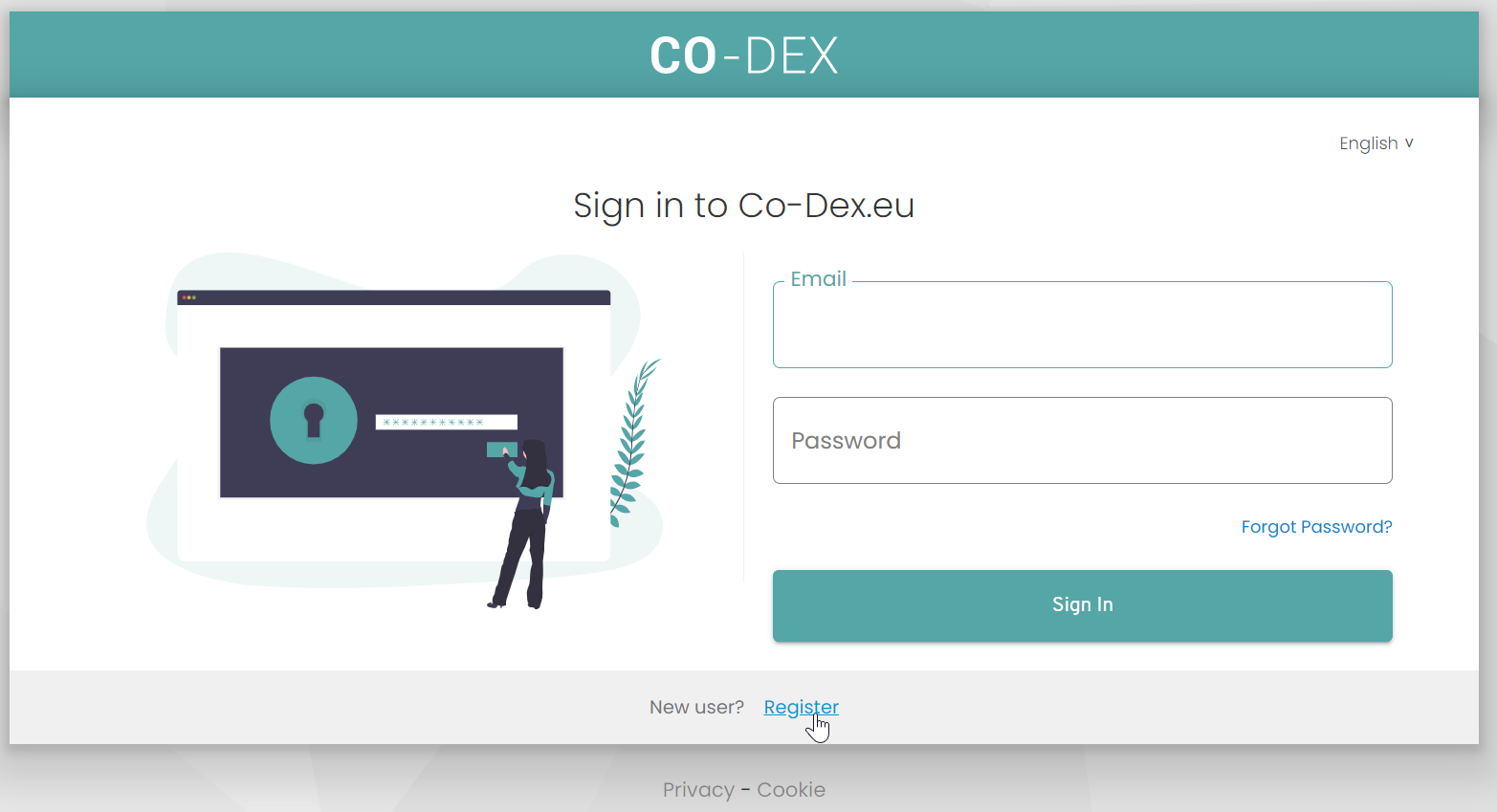
- Enter your information
- You will receive a registration e-mail, which serves to confirm your account
PS: This e-mail comes from "no-reply@co-dex.eu", check your spam folder if necessary. - After validating the e-mail you must register your TOTPcode via the barcode.
Install for example, Google Authenticator, Microsoft Authentication, Freetotp ...
Voila, you are ready to log in at https://app.co-dex.eu
You have questions or problems, do not hesitate and contact us at support@co-dex.eu.
Last modified: Tuesday, 14 September 2021, 8:35 PM